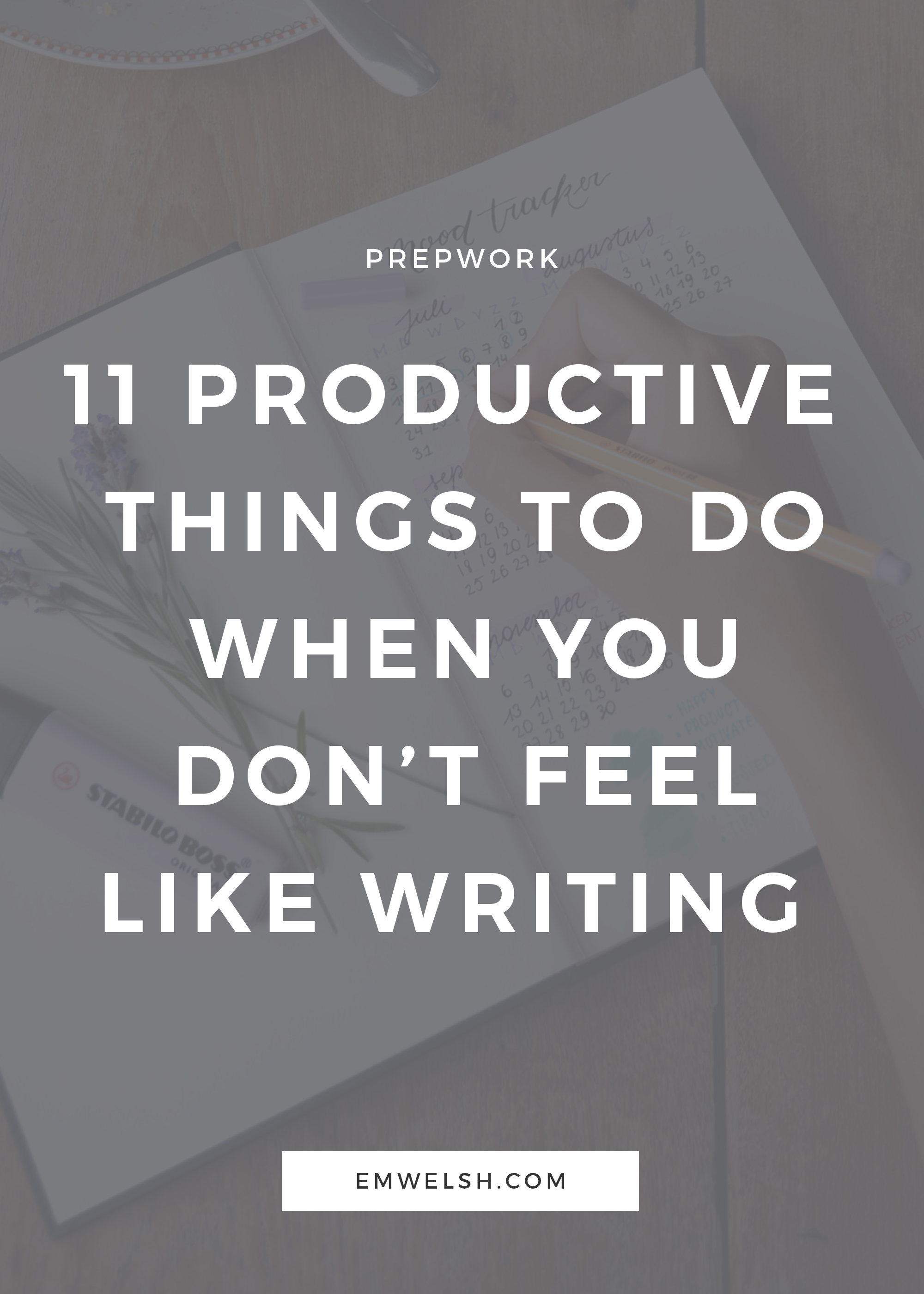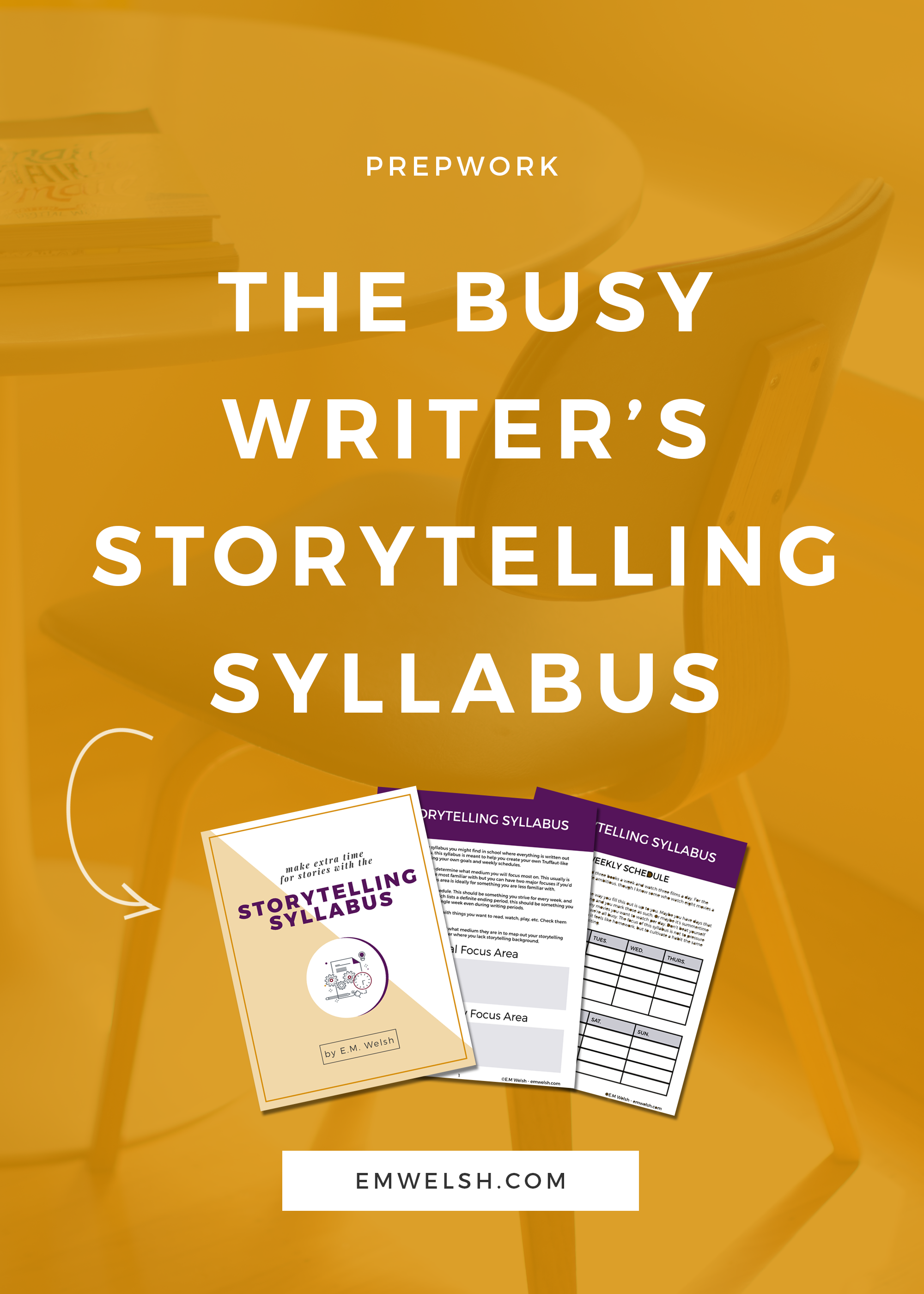How to Have the Most Productive Writing Week of Your Life
/Without a doubt, the number one thing I hear discussed amongst writers is the question of how to be productive. I get emails about this constantly. “How do I keep writing?” “How do I finish my novel?”
The answer to these questions has never been a satisfactory one. I always just tell people the age-old adage that if they want to be a novelist or a screenwriter, the one and only thing they need to do is write.
While this wisdom still holds true, it is deeply frustrating. Of course, we as writers know we must write. And while that wisdom can be a wake up call for some writers – it certainly was a light bulb moment for me – what I never realized until recently was that what writers were asking for wasn’t how to actually start writing, but how to manage their time better and really dedicate themselves to the craft, no matter what life throws at them.
Upon realizing this, I also realized I have the perfect solution in my own life to these questions, and I wasn’t sharing them. Sure, I have written posts on how to plan and write a screenplay in one month and how I wrote two scripts and one novel in three months, but these articles hardly touched on my secret sauce to staying productive – no matter how hectic my life gets.
I was hiding a huge trick up my sleeve without meaning to and I knew as soon as I recognized this I had to share with all my fellow storytellers how you too can have the most productive writing week of your life using my approach.
However, before we dive into how you can have the most productive writing week of your life, a disclaimer:
The only way this system will work is if you actually sit down and stick to your schedule and write. You can follow this approach as much as you want, but without execution you’re still going to be facing a blank page. So, while my step-by-step approach will definitely give you clarity and structure to better organizing your writing life, it’s absolutely useless if you don’t hold yourself accountable.
With that said, let’s learn how to have your most productive writing week yet!
Step One: Pick Your Week
Though the methods discussed in this post can be applied to any week or month or even day, if you are coming out of an unproductive time in your writing life, you’ll want to pick a special week to start your new journey of being a productive writer who actually writes.
You might be inclined to pick a week that is completely free, and while that is tempting and seemingly the best option, you really want to pick a week where your schedule is slightly busy, but not jampacked.
This is because you need to learn how to be productive as a write even on your most busy days, so if you start out with an entire week with nothing on your schedule, it’s going to be much harder to keep writing when you’re swamped with other things.
On the other hand, don’t choose a week that is crazy busy so that you hardly have fifteen minutes to pack in time to write. This will only discourage you. Instead, pick a week where you know you’ll have your day job or other tasks taking up some of your time, but you’ll also have a few extra hours when needed.
Step Two: Set Your Writing Goals
After you’ve picked out the week you plan to have a crazy productive writing life, you’ll want to take some time to write down goals. Ask yourself what you want to achieve by the end of the week, and then write that goal down.
Maybe you goal is to start your novel or maybe it’s finish writing your play. Or maybe it’s something more specific, like to write 10,000 words in one week.
For this example, our goals will be to “write 7,000 words of my novel” and to “brainstorm my film to theater adaptation.”
The best goals are S.M.A.R.T. goals, so if you are struggling to create your goals for the week, read my post on how you can great these S.M.A.R.T. goals.
Whatever it is, write it down and the write down all the steps required to reach that goal, even the most minute ones.
After you’ve done this, set this paper aside for now. You will need it later.
Step Three: Sign Up For Asana
Asana is a project management tool and it is the key to your productive week. If you are going to take anything away from this guide, it’s that you should sign up for Asana and start using it to organize your writing life.
And the best part? It’s totally free.
Step Four: Create a Team and a Project
Once you’ve created your account, Asana will then prompt you to create a “team.” Don’t worry too much about what a “Team” is for now. Just title it something like “Storytelling” or “Creative Writing” so you know all projects within that team are focused on your writing.
If Asana doesn’t prompt you to create a team, simply click the “+” sign next to the word “Teams” on the left menu.
After you’ve created your team, you’ll want to create a project. When you do this, make sure you select a “List” layout for your project, not a “Board” layout, as the list layout will be better suited for what you need this week. You can learn when to use the board layout in my upcoming ebook on how to be a productive writer.
Title this project based on whatever story you are writing. So, if it’s your novel titled “The Lost Phantom,” then you could title your project “The Lost Phantom.” Or, if you don’t know the title of your novel or screenplay yet, you can always just write it as “Untitled Screenplay” or “Untitled Video Game.”
The key here is that you create a specific project that holds all your tasks for your current – or future – work in progress.
After you’ve created this project, create any other projects for other stories you are working on, whether you’ll work on them this week or not.
Then, for each project you’ve created, select a unique color for it, like so:
You can find this menu by clicking the three dots to the right of your project name in the left menu.
This might seem like a minor thing to do, especially if you only have one project, but it will be important to be able to see each project as a unique color later on, so don’t skip this part!
Step Five: Create Sections
After you’ve created your projects, you’ll want to select each individual project and create sections for it.
The sections will differ project to project, but you’ll likely include sections like “drafting,” “editing,” and “submissions” in most of them.
To add a section, either click “Add Section” or enter a colon after each task item you enter.
Keep in mind that you may leave some of these sections blank, as you are only planning out your week for now.
Step Six: Add in tasks and appropriate deadlines
Next, you want to fill each section with any relevant tasks that are due this week. If you have other tasks that don’t have deadlines, feel free to add them in as well for the time being.
For every task that you wish to complete this week, be sure to create a deadline and to assign the task to yourself. It may seem redundant, but if you don’t, you won’t get emails reminding you of the tasks that are due.
Additionally, don’t worry if these due dates seem random at first. We will refine the actual due dates in step seven.
If you have a task that you need to complete daily and don’t want to enter every day, like my goal to “write 1,000 words” you can simply change that by going to due date and clicking “set to repeat.”
Additionally, if you have a task that might have subtasks, you can add those by clicking the following menu item:
From there, you can treat this task like any other task, assigning it a due date and a person to complete said task.
So, as you can see, there is a lot of detail offered here so you can really personalize your productive writing week. The more detailed the better, so really take the time to add as much information as possible when doing this.
Step Seven: Look at Asana in Calendar Mode
Next, go to “Team Calendar” in the left menu. If you have multiple teams, you may want to view your own personal calendar instead by going to “My Tasks” then “My Calendar.”
Look at each day and assess how many tasks you have per day. Move the tasks around by dragging them to different days, considering how busy you might be on each day.
As you can see in my example, I don’t have a ton of tasks assigned right now, but I do have a ton of tasks on Tuesday and none on Thursday. So, to balance out my week and make it more likely for me to achieve my goals, I’d probably move some of my tasks over to Thursday, like so:
Keep in mind that if you have anything recurring, it won’t show up until you have completed the task, so plan accordingly!
Step Eight : Create a Calendar Event for every Asana task you have
Once you’ve spaced out your week in Asana, open up Google Calendars or whatever calendar application you use – I teach Google Drive in my ebook because I think it’s really powerful and works well with Asana.
Before you do anything, create a Calendar Event or appointment for every obligation you have. For most people, this is going to include a day job. Again, it may seem like overkill, but it is really important that you can visualize your day this way.
After you’ve done that, add in a Calendar Event for every Asana task.
Be sure to give yourself an extra 15-30 minutes more than you think you need for every task and consider things like transit and other time-sucking activities that could easily get in the way of your writing week.
Remember that just like in Asana, you can create a task to recur as well, so if you know you want to do the same thing everyday at the same time, you can add in the times as well.
Step Nine: Get to work and stick to your schedule
At first, a lot of this is going to feel superfluous. But take it from someone who has done it many many times – if you don’t put even the most trivial item in your Asana project and if you don’t add it to your calendar (doing both is essential!) you will not do those little, easy to miss tasks. Trust me.
For extra efficiency and focus, download the Asana and Google Calendar apps to your smartphone to stay on task. And be sure to check tasks off as you complete them! It’s one of the most rewarding parts, even if it feels small!
Though you may not be able to live by such a tight schedule like this every week, by really taking the time to evaluate how you use your time, you’ll have your most productive writing week yet!